I'm writing this blog entry as a guest author to the Synch.rono.us blog. That blog is kept by Suzanne Minassian, who recently did an awesome job demonstrating that our product is better than Microsoft's, and two software developers: Joseph Russo and David Brooks. I personally think it's great that we can hear directly from the product development team and keep up to date with what's happening in their world.
While I generally prefer not to market Lotus Connections to IT, it's always helpful to help them understand how flexible and extensible our Lotus Connections platform is. I have already blogged about some of the cool things that you can do with Lotus Connections, but I wanted to summarize them here in an easy to find blog entry. Before we get started, you should know that Lotus Connections follows the SOA principles and it's mostly built on RESTful services and open standards. As such, you can re-use and leverage these services from pretty much anywhere!
Lotus Connections Plugins
- Lotus Connections Plug-In for Sametime
- Multi-Service Portlet for WebSphere Portal
- Lotus Connections Plug-In for Lotus Notes v7+
- Lotus Connections Plug-In for Microsoft Office
- Lotus Connections Plug-In for Microsoft Outlook
- Lotus Connections Plug-In for Windows Explorer
- BlackBerry Client for Lotus Connections
So where do you do your day-to-day work? In Sametime? Mobile with your BlackBerry? In Microsoft Office? In Microsoft Outlook? From any of those, you can download and install a free plug-in and access your social data instantly! And with Lotus Notes v8.5, you will be able to take Lotus Connections Activities offline! All of these are just examples of what can be done with the Lotus Connections Atom APIs!
Lotus Connections Home Page
The landing page of Lotus Connections can be easily extended by IT. An administrator has total control of which widgets can be deployed to the page. An end-user has total control of which widgets they want to see and the layout of these widgets. Currently, I'm working with a colleague on publishing an article to developerWorks which will describe how to create your own widgets. Therefore, stay tuned to the Lotus Connections page on developerWorks.
In the meantime, you should know that one of the easiest ways to get started with widgets, is by using existing ones. I recently worked with a customer where we added Google Gadgets to the Lotus Connections Home Page. And we did this in a matter of minutes!!! Thinks about this for a second... and envision the vast variety of Google Gadgets out there. How cool is it that you can get one of these loaded into Lotus Connections in a matter of minutes??? Awesome, huh??!! 
Other widgets that we have developed internally are:
- Twitter feed display
- Quickr Entry files - view the most recently posted files
- Atlas Search - Easily view how you are connected to other employees
While you can build widgets on your own, Lotus is also coming out with a widget building tool. With the Lotus Widget Factory, IT will be able to create their own widgets very easily!
Lotus Connections Profiles
Our best-of-breed Profile component is easily customizable without writing a single line of code! The Profiles page, like the Homepage, is also a Mashup of widgets. As such, an IT administrator can easily change the layout of the screen or even add their own widgets created with the Lotus Widget Factory.Check out some of the other things you can do today!
- Field names (e.g. Change 'Department Name' to 'Business Unit Name')
- You can add up to 99 extra fields
- You can change the order in which the fields are displayed / edited
- You can change which fields are editable and which aren't
- You can specify which fields are synchronized back to the data source and which aren't
- You can specify which fields show up in the business card
- You can add extra links in the pop-up business card
- You can change the layout of the screen
- Branding
Of course, we can't leave out the person card.
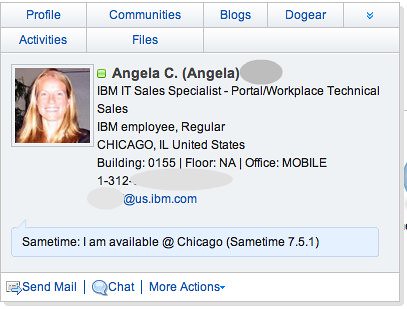
The person card is one of the biggest value adds for Profiles. With a single line of JavaScript (which, of course, we give to you) you can enable the person card around someone's name. Think about this for a second. Think about all the pages you have in your intranet where a name appears. Wouldn't it be nice if you could immediately get information on who they are and access to their social data ? Of course it would!! Oh, and did I mention that the person card includes presence awareness ? So again, with a single line of JavaScript you can add the person card to any web application, regardless if it's J2EE, .NET, php, plain HTML, etc.!!!!!
Say what? Your users live more in rich-client applications than in web applications? No problem!! You can also get the person card in rich client applications!!! As an example, we've added the person card to Microsoft Word, Microsoft Excel, Microsoft PowerPoint, Microsoft Outlook, Lotus Notes, and Lotus Sametime!
Lotus Connections Dogear
Have you seen those buttons out there in the web that say "digg this" or "Post to del.icio.us" ? Wish you could do the same for your Dogear implementation? Well, you can and it's super easy to do!! And no, you do NOT need to know anything about AJAX, XML, or Java.First, add this line to your HTML's HEAD element:
|
<script type="text/javascript" src="http://www.acme.com/dogear/tools/doglink.js"></script>
|
Then, add this line to the <BODY> element of your web page (right now it's a DIV but you could make it a button if you wanted to...):
|
<div onclick="javascript:DogLink.makePost(location.href, document.title, 'tag1 tag2', 'Description of this page');">dogear this</div>
|
That's it!! Nifty, eh?
Another great function of Dogear is the ability to add a list of 'Related Bookmarks' to your pages. Think of your intranet portal. Think of all the pages that are out there. Let's take for example a news item about how your company is expanding its business in Asia. Wouldn't it be nice to have a dynamic list of links related to business development in Asia ? And with Dogear, this is super simple! And again, you do NOT need to know anything about AJAX, XML, or Java. In fact, no coding is necessary at all!All you have to do is, copy-n-paste. Simply open the Dogear page, do a search for "business development" and click on Add to Site in the bottom of the screen.

Copy-n-paste the generated code into the page where you want to add it and voilá! You are done! That simple! A process that can not take more than 5 minutes. Cool, right?!?! I think so.
It simply can't get any easier than that! As a techie/developer, that's yet another reason to love Lotus Connections.
Lotus Connections Communities
Most customers ask me if group membership in Communities can be used in other applications. For example, can membership in a community control whether or not a user has access to a Quickr place ? In the next release, this will be done out-of-the-box. In the meantime, this can be easily accomplished by using the Communities API and retrieving the members for a particular community.
Do-It-Yourself
So is there anything that you would still like to do and I haven't covered it? I doubt it  . Kidding aside, there may be cases where you need to do your own custom development to integrate Lotus Connections into other environments. To prove that you can really integrate Lotus Connections into any environment, IBM ran an internal challenge called "50 ways to leave your bookmark". In it, 11 developers posted samples on using the APIs with Java, PHP (with cURL), Ruby, JavaScript, Perl, ActionScript, Shell Script, wget, Message Broker, AppleScript, ColdFusion, and the list goes on and on! Check out the article for all the great samples.
. Kidding aside, there may be cases where you need to do your own custom development to integrate Lotus Connections into other environments. To prove that you can really integrate Lotus Connections into any environment, IBM ran an internal challenge called "50 ways to leave your bookmark". In it, 11 developers posted samples on using the APIs with Java, PHP (with cURL), Ruby, JavaScript, Perl, ActionScript, Shell Script, wget, Message Broker, AppleScript, ColdFusion, and the list goes on and on! Check out the article for all the great samples.
In addition, here's a sampling of what else has been done with the Lotus Connections APIs:
- Integrating the person card into Microsoft Sharepoint
- Creating portlets with Portlet Factory
- Integrating into Sametime
- Extending and Integrating the person card
- Publishing files from Activities into Quickr using the Quickr Document Linker
Really. The possibilities are endless. I even worked closely with a customer who decided not to use the User Interface that ships out-of-the-box and completely create a brand new user interface leveraging the existing services!
Summary
The great value of Lotus Connections is its flexibility to be customized mostly through configuration. There's very little that needs to be done with actual code. This helps increase the adoption rate because end-users feel comfortable using an environment that fits in their day-to-day lives. Additionally, IT has a LOT of power and control over the environment mostly through configuration!!! Moreover, the application has been designed from the beginning to be embedded into existing applications. And because Lotus Connections abides by the SOA concepts, this is easily done as shown here. The Lotus Connections APIs are so powerful that I'm sure I'm missing something.