This week, IBM is holding its annual collaboration conference called Lotusphere and is typically known for setting the vision for the collaboration strategy for the rest of the year. Today, at the opening keynote, IBM announced its plans for continuing to drive its Enterprise 2.0 platform, Lotus Connections, forward.
Lotus Connections, IBM's flagship Enterprise 2.0 platform, will be incorporating numerous new features in the coming months. There are several new capabilities, however, that are worth noting.
During the keynote, IBM reviewed the new features that were added into the latest offering of IBM Lotus Connections v2.5. It also reminded the audience about how it scored a big win with Panasonic dumping Microsoft and moving its 300,000 employees to the IBM-hosted collaboration solution LotusLive. Some of the features that wow'ed the audience were the new iPhone access, the new personal file sharing service, and the new capabilities in community spaces that provide for more targeted collaboration.
Enterprise 2.0 where your eyes are
IBM believes that it's essential to bring Enterprise 2.0 capabilities to the users instead of trying to bring users to new Enterprise 2.0 platforms. For that reason, IBM architected Lotus Connections around the SOA principles and has created free plug-ins so that its Lotus Connections platform is accessible from: Microsoft Sharepoint, Microsoft Outlook, Microsoft Word, Microsoft Excel, Microsoft Powerpoint, Windows Explorer, Lotus Notes, Lotus Sametime, WebSphere Portal, RIM's Blackberry, Apple's iPhone, and Nokia's S60.
The recent integration of Lotus Connections and Alfresco's Open Source Enterprise Content Management solution was also mentioned. This integration is important because it's economical, scalable and an open platform which allows flexible access for programmers. In addition, this integration brings features to Lotus software not available through Microsoft SharePoint, including 5015.2 certified records management capabilities, and content services for Lotus collaboration in the cloud.
Looking forward
At the keynote, IBM set forth its vision for what's next. First, it is going to make it easier for end-users to find and invite colleagues to join their network. Additionally, it's going to continue building deeper integration with other enterprise applications such as Microsoft Sharepoint. A pain point that has been echoed by many Sharepoint users is that Sharepoint creates silos and doesn't do a good job in promoting knowledge re-use. IBM's platform fills this gap and will continue to create deeper links between Connections and Sharepoint to break down those silos and create a unified knowledge source. This means that users browsing Sharepoint will have seamless access to Lotus Connections data (experts, communities, bookmarks, wikis, microblogging, etc). Similarly, as those users are browsing Lotus Connections they'll be able to access data in Sharepoint such as file repositories.
Second, IBM also announced that it'll create even more links into WebSphere Portal. Most organizations that deploy a Portal spend time and effort making it a destination for its employees. By 'socializing' the portal, organizations will have a sure way of attracting users and keeping them engaged. At the same time, the end user benefits because they only have a single user interface to learn and use. They will no longer be required to jump back and forth between disparate application to effectively collaborate.
Mobile continues to improve
Another welcomed announcement was the brand new native Blackberry applications to provide native access to Lotus Connections and Lotus Quickr. Mobile access to an Enterprise 2.0 platform is key for end-user adoption according to IBM. What's interesting too is that the applications were built entirely by RIM and since RIM hasn't done this for any other Enterprise 2.0 platform, it validates IBM as a leader in this field.
And speaking of links, IBM also re-iterated the importance of not only engaging employees for internal collaboration, but involving external users as well. Therefore, IBM will be adding some features to create safe social customer communities which increase loyalty and revenue. This will allow IBM to compete more strongly in the B2C segment, which is growing faster than the B2E segment. And work has already started in this aspect. Last quarter, IBM's WebSphere Commerce v7 was released and it includes many social commerce features such as enabling online stores to support product ratings and reviews and all powered by Lotus Connections.
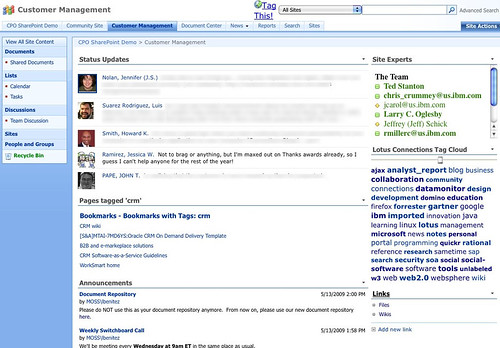







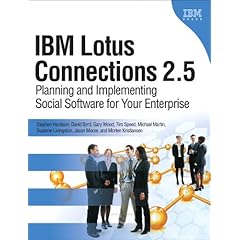

 The author of the book, María Azua, interviewed me to learn more about my story of
The author of the book, María Azua, interviewed me to learn more about my story of 
 Since late November, a new microblogging client for both
Since late November, a new microblogging client for both 
