I'm currently preparing for a demo of Lotus Connections for a customer who uses Microsoft Sharepoint heavily. One of their requests is that they want to be able to access Lotus Connections data directly from Sharepoint so that users don't have to jump back and forth between the two applications. By now, you've probably seen my demo of the out of the box integration capabilities between Lotus Connections and Microsoft Sharepoint.
To add to that, I thought it would be interesting to see if I could bring Lotus Connections' microblogging capability to Sharepoint. Since Sharepoint has a web part that renders feeds, the first attempt was to use that web part and point it to the feed of status messages from Lotus Connections. While that was nice, it didn't look pretty at all!
Luckily, the web part allows you to customize the XSL so that the output looks nicer. (XSL defines the way to transform XML into HTML). So I took the original XSL and replaced it with a new one.
For the techies out there, you can download both and compare them. You'll see that I basically changed about 10-15 lines in the original file. For those that already own a Sharepoint site, go ahead and add the RSS web part (which has a bad name cause the web part can handle RSS, Atom, iTunes feeds, and other..), put in this new XSL, point it to the feed of status updates from Lotus Connections, and voilá.
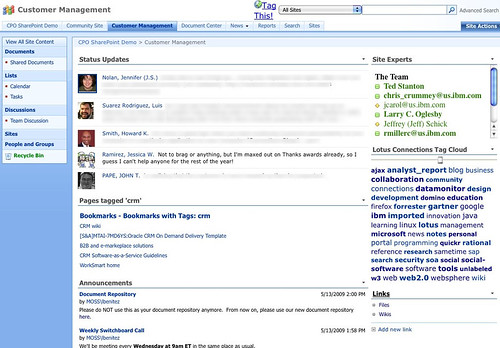
There you have it! Now you can see the team's Lotus Connections status updates in Microsoft Sharepoint in less than 5 minutes.
Enjoy!