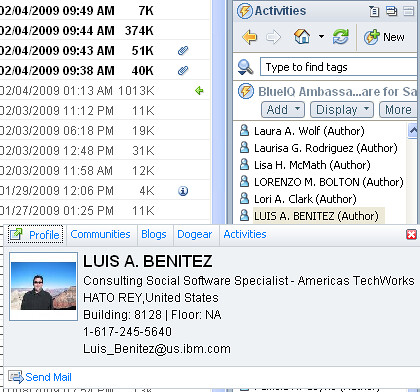Lotus Foundations was announced last year at Lotusphere 2008. At the time, I didn't pay too much attention to it because, honestly, I didn't understand it. At this year's Lotusphere, I had the chance to attend a session and also meet one of the biggest evangelizers for it: Bilal Jaffery.
The Lotus Foundations promise ? Get up and running with a server that has a web server, FTP, email, firewall, anti-spam, anti-virus, scheduled backups, automated maintenance, and (optionally) Domino in less than 30 minutes! Well, it took me a bit more than 30 minutes, but the blame is on me for not reading the instructions!
You see, if you don't get the appliance, you get a CD that you put into your server. I had a spare computer in my house, so decided to burn the 100MB CD (that's pretty small for everything it can do!!) and put it into this old Windows XP box. After 2-3 minutes, the computer started and showed a couple of red boxes with some instructions (these are the ones that I didn't read!!). I closed those boxes and then was sent to a status console. I couldn't do much. I thought..."where's that nice, easy to use graphical user interface I saw at Lotusphere?"
Since I couldn't figure it out, I restarted the box and then chose 'Diagnostics' from the start up menu. I ran through all the diagnostics and everything was fine. The last 'test' was a "Burn-In Test". I'm not really sure what it is, but it was a BIG mistake to select it. After 24 hours, it was still running! I was definitely missing something, so I canceled that test and decided to reboot.
This time, I chose Lotus Foundations and read the instructions! The instructions in the red box told me to open a browser to http://<ip address>:8043 where <ip address> was the IP listed right there in front of me. I opened a browser from my Mac in the network  and lo and behold, I got to the Foundations setup screen.
and lo and behold, I got to the Foundations setup screen.
I added one user for myself under 'User Setup', configured the web server, the email server, and set the DNS server to dynamic (since I have a dynamic IP). This must've taken probably about 10 minutes!
Next, I configured my Mail application in the Mac to send / receive emails. I could receive but I could not send. Then, the final step was to open my home router to forward all requests to ports 25 (smtp), 80 (web) and 110 (pop) to my new Lotus Foundations server. Oh, and I had to change the nameservers for my domain to point over to dyndns1.ivivanet.com (this server will automatically update my domain's IP when my IP is changed by my cable modem provider).
When I first sent a test email to my Gmail account, the email bounced because I didn't have a static IP address (see above) and Gmail rejects those types of emails to reduce spam. I did a search over the Lotus Foundations documentation and found the solution to the problem. After implementing the qmail approach (don't ask me what qmail is), I was able to send emails to Gmail!
Overall, it's definitely very easy to set up. If I would've read the instructions, I would've been done in less than 15 minutes. Therefore, I wish the initial instructions were a bit more clearer (for people like me who don't read instructions :) ). Also, the setup instructions on the web site are ok (like everything else). I think they need to be a little bit more detailed though. I definitely recommend Lotus Foundations for small and medium businesses, and even for those of you who want to run your own domain from your home.

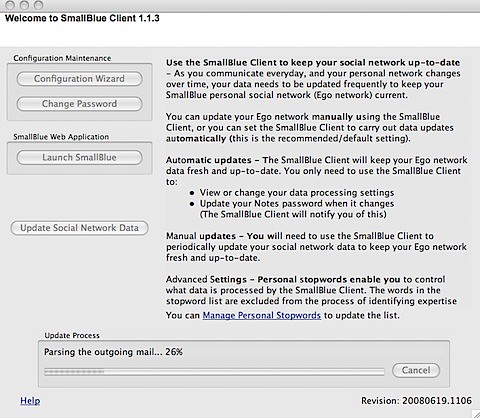 And then magic happened! 1 hour and 22 minutes after I posted the blog, the answer came to me!!! Karsten Lehmann, one of the developers for
And then magic happened! 1 hour and 22 minutes after I posted the blog, the answer came to me!!! Karsten Lehmann, one of the developers for 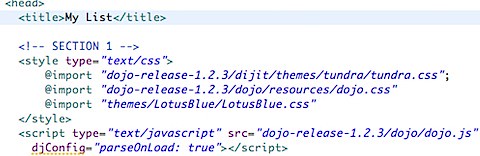
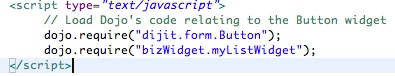
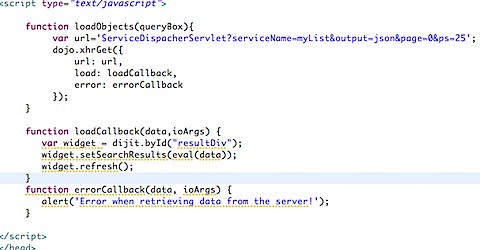
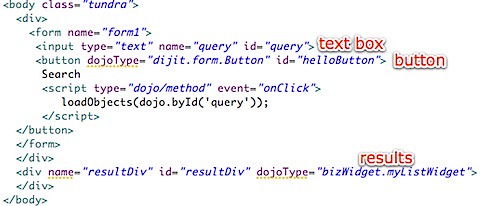
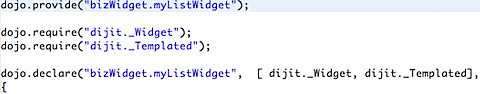
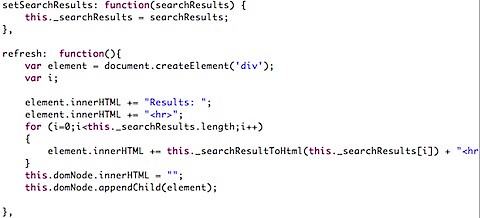
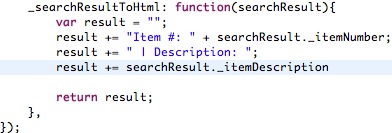
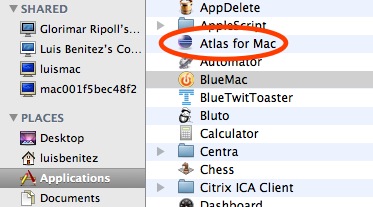
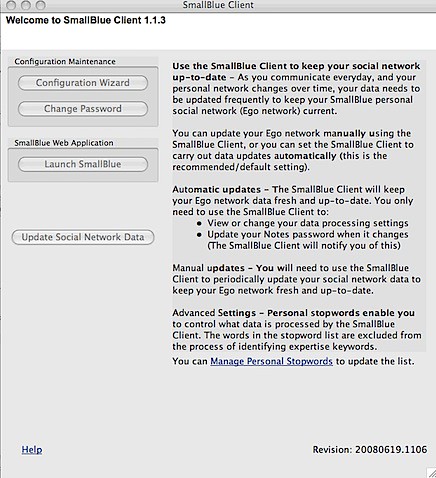
 .
. .
.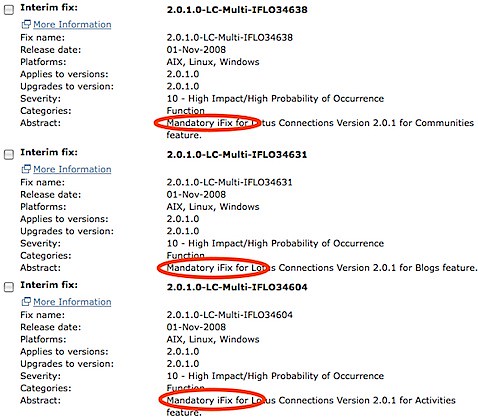 Well, turns out that apparently there are some broken iFixes. When I did the upgrade, I went ahead and installed all 32 of the available iFixes. I was questioned by one of the developers as to why I did this since iFixes should not be installed unless mandated by support. Turns out that I didn't know that and when I started looking at the iFix list chronologically, most of them said 'Mandatory' so I proceeded to install.
Well, turns out that apparently there are some broken iFixes. When I did the upgrade, I went ahead and installed all 32 of the available iFixes. I was questioned by one of the developers as to why I did this since iFixes should not be installed unless mandated by support. Turns out that I didn't know that and when I started looking at the iFix list chronologically, most of them said 'Mandatory' so I proceeded to install.