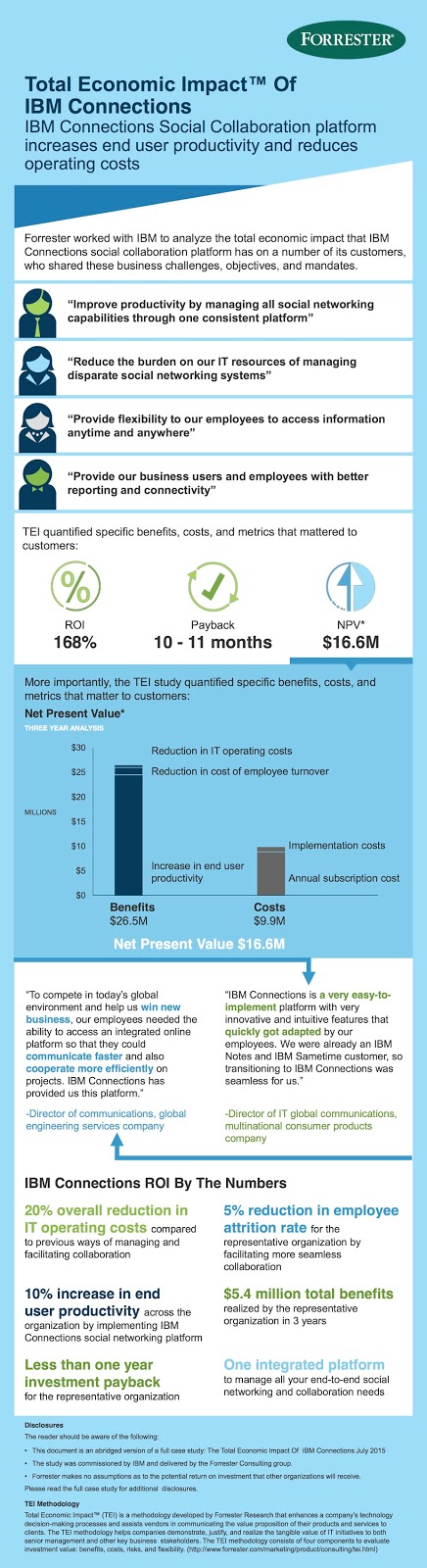The Heart of Business is about … YOU! Join business leaders, IBM business partners, innovators, and thought leaders to connect and win. Learn how to use Social Business Solutions to accelerate innovation, improve collaboration, manage relationships, and deliver better metrics.
The Heart of Business is about … YOU! Join business leaders, IBM business partners, innovators, and thought leaders to connect and win. Learn how to use Social Business Solutions to accelerate innovation, improve collaboration, manage relationships, and deliver better metrics.
Enterprise social networks are becoming the heart of business productivity and engagement. Successful businesses today are using their enterprise software platforms to create an ecosystem of capabilities, which drive influential innovation, dynamic relationships, connected collaboration and integral outcomes.
Join us to learn, share, and socialize with IBM and our business partners, including HYPE, Kaltura, Hootsuite, panagenda, Riva CRM and TrustSphere. Creating valuable outcomes for your business. There will be a panel of Business Leaders and distinguished guests who will engage with the audience on ideas and success factors that can help one's business increase value in the new age of social technology and customer experience.
Next week, the #HeartofBusiness tour comes to Boston and I'm going to join the amazing list of speakers there. From there, it heads out to San Francisco and New York. Check out this video which describes what the event is all about:
Next week, the #HeartofBusiness tour comes to Boston and I'm going to join the amazing list of speakers there. From there, it heads out to San Francisco and New York. Check out this video which describes what the event is all about: