How Social Business Accelerates Innovation in the Workplace from the perspective of a Millennial
Sunday, April 27, 2008
Social Networking hits 'The Office'
It's great to see that the writers of the show have caught up with social networking. Even they understand that almost everyone is adding some sort of social networking capabilities to their sites. In fact, the producers of the show keep a blog supposedly written by one of the characters of the show. When the employees asked Ryan, the executive, why the company had chosen to add social networking features to a paper selling web site, he said: "We were trying to build a one stop shop for our consumers". This approach, of course, is totally wrong!!
Sure, social networking features have a place in customer-facing applications (e.g. Lotus Greenhouse). But not everyone should be building the next Facebook into their existing customer-facing portals!! We need to help our customers understand how and why they should implement social networking in their customer-facing web sites. Mostly, you want to do it so that you can collaborate with your end-users and/or business partners to generate new ideas and provide another means of innovation. And, more importantly, customers should have a sound adoption plan.
For example, The Office producers use the show's blog to keep the audience engaged even when the show is not in the air. But they don't have a social bookmarking or a social community service implemented. When you implement social networking capabilities, you have to implement the right ones!! How do you know which features are right for you? That's all discussed in the aforementioned 12-step adoption plan. Make sure it's part of every Lotus Connections PoC and/or Pilot activities with your customers. When we make our customers successful, we make ourselves successful!!
Friday, April 25, 2008
My customer just said: "I like that"
As the sales rep was positioning the business value of Lotus Connections, she mentioned how important Blogs are in these times were so many people are retiring from the workforce. She went on to say how it's pretty unlikely that Baby Boomers will start blogging, but surely they'll serve as a mentor to one of the organization's new hire. This new hire will most likely be more receptive to blogging. And it is this new hire who will Blog about the knowledge that has been captured from the soon-to-be retiree.
And that's how Blogs help preserve soon-to-be-gone intellectual capital. To that, the customer said: "I like that, nobody has positioned Blogs or social software that way before. That's really important for us".
As the call continued on our competitive situation we went on to highlight all of our integration capabilities. In case, you missed it, this is what we can do today (for free!):
- Integration with ST 7.5.1+
- Integration with Notes 8+
- Integration with MS Outlook
- Integration with the MS Office suite
- Integration with MS Windows Explorer
- Integration with Quickr
- Integration with SocialText / Confluence
- Integration with WebSphere Portal
- Integration with Lotus Symphony (coming in a couple of days)
- Integration with Blackberry (coming in a couple of days)
- Integration with the Windows sign on domain
After we showed the customer all these integration capabilities (via screenshots), he again said: "I like that very much. That's a lot of stuff that it can do". He didn't say it, but seems like our competitor really lacks these features. In fact, he later said: "Most of our workforce is mobile and Blackberry integration is key".
Go Lotus Connections!!
Thursday, April 24, 2008
My migration to a Mac - successes!
- Responsive - it takes 14 seconds to boot up, 2 seconds to stand by and 7 seconds to shut down... try that Windows!
- Connecting to wireless networks: Seamless I don't have to do anything (unless they are protected by a password of course)
- Connecting external hard drives: No annoying pop-ups saying "please wait while we install the USB drivers"
- Connecting external monitors: No annoying Fn+F7 -- it simply works!
- Lighter - My backpack feels about 5 pounds lighter w/out my Lenovo T60p
- Cool effect - The fact that I can whip out a Mac somehow lifts my self-esteem. Maybe I'm an iJerk ?
- IBMers want in - 3 IBMers stopped me at the airline lounge and asked me what I was doing with a Mac (they figured I was an IBM employee because of my backpack and my shirt). They want in (although 1 said he had to wait cause he was Tivoli and Tivoli products don't run on Mac)
- FileZilla works - I was a bit sad to leave the Windows world because I was going to lose FileZilla, but NO.. it DOES work on my Mac!
- Great customer reaction - A customer in the Connections PoT asked me why I chose Mac and I said "I simply wanted to stick it to the man". They laughed histerically!
- Memory - for the first time I can actually have and use 4 GB of RAM!
- Battery life - a full charge is currently giving me 4.5-5 hours!!
Wednesday, April 23, 2008
Lotus Greenhouse is on Connections 2.0 -- woo hoo!

Thursday, April 17, 2008
Ok, the BlackBerry client for Lotus Connections IS useful
He was looking to find out what were the ISSL capabilities around Lotus Connections. More specifically, he wanted to know if there was some sort of quickstart for Lotus Connections. I knew ISSL had an offering for Lotus Connnections, but I wasn't sure what it was. (Hey! It's been 4 months since I left that team!!!)
Anyway, instead of telling my co-worker "do a search on Dogear", I figured I could use the new BlackBerry client for Lotus Connections and do some research myself. So I launched the client for Lotus Connections, selected Dogear and did a search on 'issl connections'. Lo and behold the FIRST result was: ISSL capabilities around Lotus Connections!!!!!. I copied the link and pasted it in my ST chat with my co-worker and voila!!! This all happened in less than 2 minutes!!!!
Simply amazing!! There's just no way I would've been that productive first without Dogear, second without my BlackBerry and third without the BlackBerry clien for Lotus Connections.
Now, how do I calculate the ROI on that ?
Wednesday, April 16, 2008
Blackberry Client for Lotus Connections
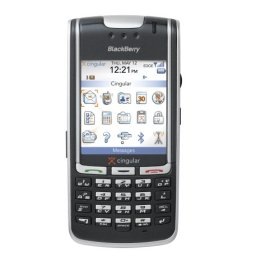 Most of you probably have already seen the multitude of Blogs on the Blackberry Client for Lotus Connections. The client will be available to customers on May 5, and is currently in Beta within IBM.
Most of you probably have already seen the multitude of Blogs on the Blackberry Client for Lotus Connections. The client will be available to customers on May 5, and is currently in Beta within IBM. As soon as I saw the announcement that was sent to the Lotus Social Software community, I went on and downloaded the client to my Blackberry 8830.
Now, one important thing that I didn't catch at first is that only Profiles and Dogear are native applications to the Blackberry. Communities, Blogs and Activities are accessed via your normal Blackberry browser. The big disadvantage with this approach is that when you go to Communities/Blogs/Activities, the tag cloud takes a LOT of real estate on my small Blackberry screen.
So let me concentrate on the Profiles and Dogear application.
Profiles
You can search by tags or by a combination of any of the usual fields: First name, Last name, Phone, Email, etc! I did a search on first name Gia and last name Lyons and I got her profile back in 6 seconds! The search results include the user's full name, their job title, email and main phone number. 'Clicking' on the search result, you are given 3 options: View Profile, Email user or Call user! Now that's very cool. I can call someone right from the Connections application!!
If I choose 'View Profile' it takes about 4 seconds to fetch all of the user's information. As any other Blackberry application, you can highlight a phone number and an email and perform an action there. Something I would like RIM to add, the capability to copy a user's contact information to my Blackberry address book. Right now, you can only copy ONE field (e.g. mobile phone) to your address book, and YOU are expected to type in the rest of the information. Frankly, I would have expected a more integrated application from RIM.
Dogear
When you launch the Dogear application, you are given 6 options: Search, Add New Bookmark, View All Bookmarks, View Popular Bookmarks, View My Bookmarks, and View My Watchlist.
The first two options, of course, require further action on your part and the next 4 options simply fetch the correct RSS feed and displays it on your Blackberry screen!
When searching a bookmark you get the typical options: either search your bookmarks or search all bookmarks. A search for 'connections blackberry' takes about 6 seconds!! The search results only include bookmark title, who bookmarked it, and the date. You can see more details about the bookmark by clicking on it and selecting 'View Description'. As expected, clicking on a search result gives you the option to open the link in your Blackberry browser (which then gives you the option to bookmark the link locally!).
Adding a new bookmark also provides the typical UI: web address, title, description, tags and whether or not the bookmark should be private. The client, however, does not provide the capability to also add the bookmark to an activity, blog, or community. Granted you are probably not going to do that while you are mobile, but it would be cool just to have that feature
Next Steps for RIM
I really hope RIM can get native client for Blogs going. This client would allow me to read blogs that I subscribe too as well as publish quick notes while I'm on the go (i.e. the Hertz shuttle, stuck on a runway/taxiway at JFK, waiting in line to go through security, etc...). Until then, this is great!!! I no longer have to use my Blackberry browser to go on Bluepages and search for IBMers -- from now on I'll use Profiles!!
Thursday, April 10, 2008
Blogs don't cease to amaze me!
(By the way, I recently co-authored a presentation on How to Share and GAIN Knowledge using Blogs. I wasn't available to deliver the presentation. Laurisa Rodriguez delivered it 2 weeks ago. In it I share some of my own personal Blogs success stories which really help to understand the business value of Blogs.
On Monday I published a story about my migration from the Linux Open Client to a Mac laptop. In it, I explained that I couldn't migrate my Notes workspace (desktop6.ndk file) and had to email myself links to all my databases. The blog entry was picked up by Alan Lepofsky (who I don't know. In fact, Lotus Connections Atlas says I'm 3 degrees away from him). Anyway, Alan knew that something existed out there to migrate this file from Windows to Mac. He emailed someone asking for the tool/instructions and within minutes, I had a tool in my inbox that could migrate my Notes workspace from Windows to Mac!!!!!!
So I GAINED knowledge, even when I was not looking for it!!! And the best part: It all started because I was just trying to share my experiences with my co-workers!!!! Where else can you gain knowledge so easily? Where else can you gain knowledge even when you are not looking for it ??? That, my friends, is why I love blogs!!!
P.S. If you want this tool, it'll soon be published as a technote.. In the meantime, feel free to email me and I can share. I'm on a dial-up connection right now and can't upload the file to this Blog entry.
P.S.2. THANK YOU ALAN!
How to care for a baby...
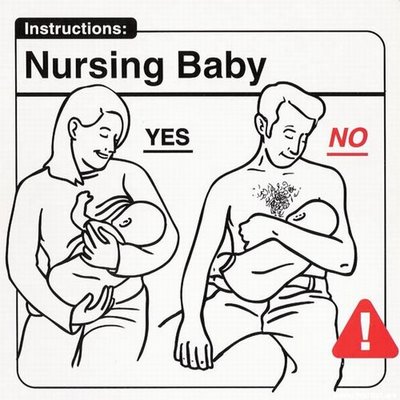
Monday, April 7, 2008
Mi primer post -- desde una Mac
 Bueno, despues de 3 días completos, por fin pude ponerme al día. Para los que se estén preguntando, decidí leer los emails primero, luego lei todos los blogs que aparecieron en mi RSS Feed Reader y finalmente me senté a configurar la Mac.
Bueno, despues de 3 días completos, por fin pude ponerme al día. Para los que se estén preguntando, decidí leer los emails primero, luego lei todos los blogs que aparecieron en mi RSS Feed Reader y finalmente me senté a configurar la Mac.
Emails y RSS feeds me tomó todo el jueves y viernes (con algunas reuniones entre medio). Eso significa que no pude configurar la Mac hasta HOY! Mis amigos que pasaron por casa el viernes (a ver al nuevo bebé) vieron la caja de la Mac. Me preguntaron que si podían ver la Mac y les tuve que decir que todavía estaba dentro de la caja. Sus expresiones valieron un millón de pesos. Con lo techie que yo soy, no podían creer que no había jugado con la compu nueva. :(
- Ordenar 4GB de memoria de MacSales por $91 (Apple quería cobrarme $400 para hacer el upgrade de 2GB --> 4GB!!)
- Ordernar un hard drive enclosure de MacSales para mi disco de 200GB SATA por $41. Asi puedo usar el disco duro de la computadora vieja como un external hard drive en la Mac (via FireWire/USB)!!
- Instalé Lotus Mobile Connect client para conectarme al VPN del trabajo
- Instalé Lotus Notes 8.5
- Moví mi Notes ID, y databases por el network
- Instalé Symantec AntiVirus v10
- Instalé OpenOffice v2.4
- Instalé Firefox v2.0.0.13
Y con eso, estoy 'up and running'!! Ahora tengo que encontrar un buen RSS Feed Reader para la Mac. Si tienen alguna sugerencia, me dejan saber.
Thursday, April 3, 2008
I'm back -- 750 emails is the count
My feed reader, on the other hand, only reports 298 new entries.
Additionally, I just got my new Mac which will replace my Thinkpad T60p as part of the Optional Workstation Refresh Program (only for Div 12 employees).
So here I am, with a big dilemma. What do I do? Do I set up my Mac first? Then read all the new blog entries? Then catch up on email?
As is tradition, I think I'll start with email. What if there's an email from my manager saying that I got promoted??
For those of you who still want to see more baby pictures, you can find them here.