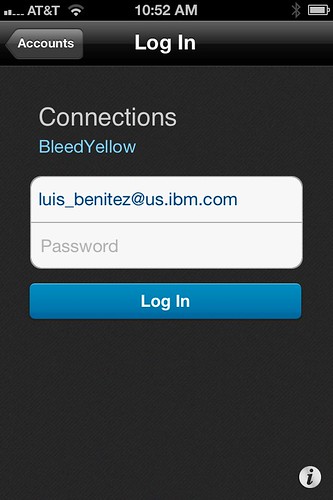By now, you are aware of the new IBM Connections mobile apps for iOS and Android that were released a couple of weeks ago.
The feedback so far has been amazing! The ratings and comments in the app store have been fantastic.
Today, I wanted to share a quick tip with you so you can help everyone in your organization get started with the mobile app. In fact, I highlighted this in my original blog post and I've received several questions already on how to do this.
The new mobile apps now support app provisioning via a link. This means that you can post a link in Connections or send it via email and when users click on it from their mobile device, the app is immediately launched and pre-configured for your server.
To do this, simply build a URL similar to the one below:
and then send an email to your users and ask them to click on the link, for example:
Click this link to get started!
Notice that the URL contains the user ID of the person and the values are URL encoded. The URL above would be my unique URL to configure the app with BleedYellow.
When the user clicks on that link, they are immediately brought over to the IBM Connections Mobile app and this is what they see:
Notice that everything is pretty much configured. The end user doesn't have to figure out what the URL is to their server. At this point all the user has to do is enter their password and off they go! Pretty cool, huh? The same URL will work both for the Android and iOS apps.
Enjoy!