Honestly, I don't know who it was, but a while ago I learned an interesting behavior from a colleague. I thought it was an interesting behavior and it has really helped. Anyway, the behavior is that if I get the same question asked 3 times (be it via email, instant message, Twitter, face-to-face, or any other means), it's time to blog about it.
With that in mind, I created an iNotes iWidget for the Lotus Connections Homepage. This came up last night, and I swear it took me no more than 45 seconds to do it (ok, I was using hardcoded URLs so it was easy  ). The actual coding without hardcoded URLs took me about 30 minutes.
). The actual coding without hardcoded URLs took me about 30 minutes.
Anyway, after I upgraded my MacBook Pro to 6GB of memory, I started Notes just to see what, if any, were the improvements. (By the way, if you are wondering, startup time didn't improve much, but switching tabs is now significantly faster!!!). Since I have my Notes client configured to check email on startup, it checked mail, and it pulled an email from a colleague in Canada.
She was wondering if we could somehow create an iWidget so users could view their emails from the Lotus Connections Homepage. This was the third time that I'd received this question, so it's time to blog it.
I knew the answer was yes, but I wanted to prove that it was doable and how easy it was. Well, as mentioned above, it was extremely easy. I basically took an existing iWidget, modified 4 lines of code in the XML and voilá! Here's a screenshot of it:
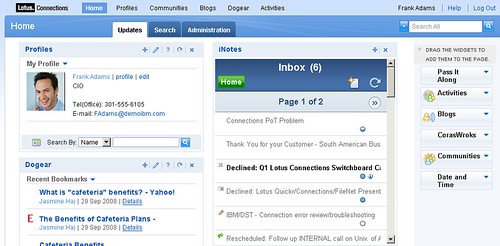
You can download the iWidget from here.
Enjoy!