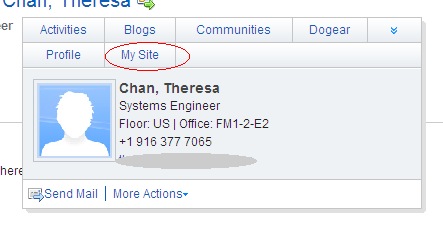Well, they asked for it, and we are delivering!! With the advent of Profiles v2 (eGA expected in June 13), the development team has made it SUPER EASY to extend the person card. By just adding two lines of code to an XML file, you can add a "My Site" link to each person's person card. That's right, you do NOT need to know JSP, Java, or any other programming language. This is purely a configuration change!!!! Here's how it looks:
So, what's the lesson learned ? Connections and Sharepoint play nice together! They do NOT compete. In fact, Lotus Connections adds value to an organization's investment in Microsoft Sharepoint by allowing Sharepoint sites to be more easily discoverable.
Oh and you know what? We did a favor to the customer and we integrated their Confluence Wiki software with Microsoft Sharepoint. How? Well, we added the person card to Confluence. So wherever you see a name in Confluence, you get that person's business card and in the business card we have a link to their 'My Site'!!!! So, let me recap that: We integrated Confluence Wikis with Microsoft Sharepoint via Lotus Connections!
And the best part? This all took no more than 1 hour. Here's how the person card looks in Confluence:
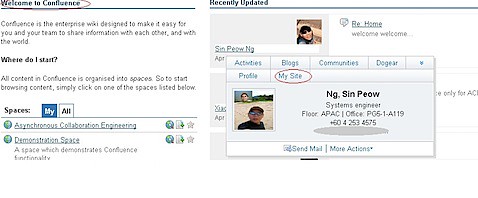
What do you think ? You like it?