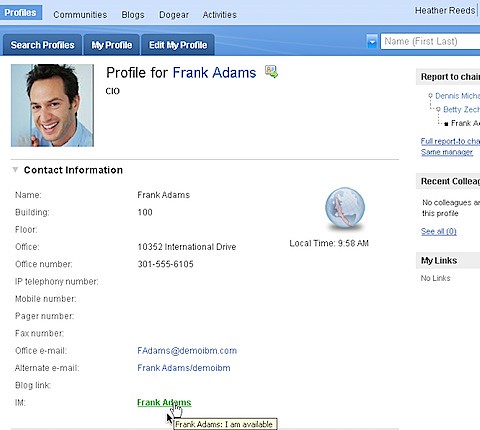 This is a question that I often get: "How do I enable STLinks in Lotus Connections v2"? In fact, it's one of the most discussed questions in the Lotus Connections Forum.
This is a question that I often get: "How do I enable STLinks in Lotus Connections v2"? In fact, it's one of the most discussed questions in the Lotus Connections Forum.
This functionaity works in v2 just like it did in v1. Therefore, to enable this in v2, it's as simple as following the instructions in the v1 InfoCenter.
I'm not sure why the instructions haven't been copied to the v2 InfoCenter, but maye they'll do it now  ! In any case, I wanted to make sure that this would work on a Lotus Connection v2.0.1 environment before blogging about this. Therefore, I successfully tested the v1 instructions on my own 2.0.1 environment.
! In any case, I wanted to make sure that this would work on a Lotus Connection v2.0.1 environment before blogging about this. Therefore, I successfully tested the v1 instructions on my own 2.0.1 environment.
But a little background first. In my test environment, I have two servers:
- Connections and DB2 (http://connections.demoibm.com)
- Sametime and Domino LDAP (http://collab.demoibm.com)
So here's what I did:
- Enabled SSO between Sametime and Connections
- Copied the contents of c:/lotus/domino/data/domino/html/sametime/stlinks (from the Sametime server) to c:/ibm/httpserver/htdocs/en_US (in the Connections server)
- Modified LotusConnections-config.xml to specify the STLinks URL (http://collab.demoibm.com/sametime/stlinks) as documented in the InfoCenter
- Restarted the server
- Voilá
After restarting the server, here's how it looks when I click on someone's name that's connected at this moment:
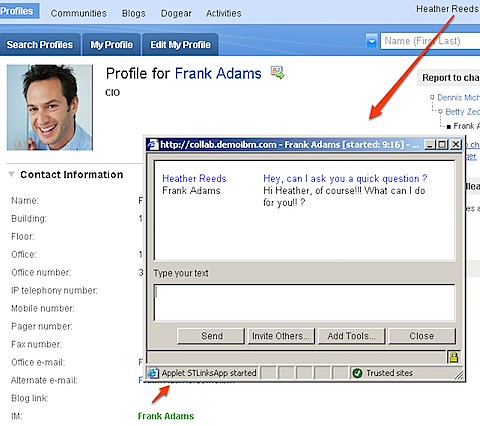
The beauty of this is that it does not require Notes v8.5 or Sametime Client v8.0.2 to be installed and running on someone's machine. As long as the browser supports JavaScript, it works!
Note: While this works, it is not officially supported by IBM
Enjoy!