Well, I'm finally done. I'm sad to say that it took ~12 hours to upgrade from Lotus Connections 2.0.0.1 to 2.0.1. It seems that there are some problems with the Update Installer. Apparently, shipping a product on Halloween (like trying an underwater escape) is not a good idea. Or maybe one of our competitors hacked into our servers and broke it for us??
Anyway, here's the steps that I had to take to upgrade my Lotus Connections 2.0.0.1 server to 2.0.1:
- Download the Lotus Connections 2.0.1 Fix Pack from Fix Central (select Lotus, Lotus Connections, 2.0.0.0, <your platform>)
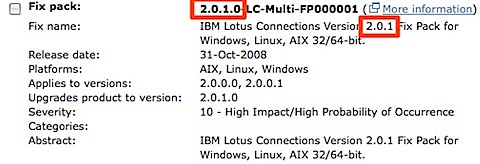
- Download the 2.0.1 Update Installer from Fix Central (select Lotus, Lotus Connections, 2.0.1.0, <your platform>)
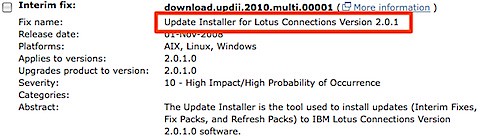
- Download the Lotus Connections 2.0.1 Database Wizards from Passport Advantage
- Stop the Lotus Connections server
- Upgrade the DB silently (you can use the wizard, but then you will have to upgrade the Blogs DB manually)
-
Upgrade the product from 2.0.0.1 to 2.0.1 silently (the wizard didn't work for me). I used the following command:
updateLC.bat -installDir c:\ibm\WebSphere\LotusConnections -fixpack -install -fixpackDir c:\ibm\WebSphere\LotusConnections\update\fixpacks -fixpackID LC201_Fixpack -wasUserid lcadmin -wasPassword passw0rd
- Perform step 10 as listed here. (It's listed as an Optional step, but it's really a Required step)
- Start the Lotus Connections server
- Run the following wsadmin command
- Start the wsadmin interface
- Type the following command: execfile("blogsAdmin.py")
- Type the following command: BlogsMigrationService.populateLoginNames()
- Type exit to quit the wsadmin interface
- Stop the Lotus Connections server
- Download the latest fixes from the page where you downloaded the 2.0.1 Fixpack (see step 1 above)
- Install the iFixes silently. I used this command:
updateLC.bat -fix -installDir "C:\ibm\websphere\lotusconnections" -fixdir "c:\ibm\websphere\lotusconnections\update\fixes" -install -fixes LO34540 LO34604 LO34631 LO34638 LO34665 LO34676 -wasUserId lcadmin -wasPassword passw0rd
- Re-do your changes to the <WAS_PROFILE_ROOT>/config/cells/<cellname>/LotusConnections-Config/*.xml files
- Delete your Dogear index
- Start your Lotus Connections server!
And there you have it. I'm giving this to the documentation folks so they can fix the InfoCenter.
Good info Luis - I can't believe they couldn't write a script to do this. Looking forward to the instructions in the Infocenter saying "Use the command line because the wizard doesn't work!"
ReplyDeleteUpdate: As noted by Marco, you must also upgrade to DB2 9 FP5 (although I haven't seen any issues with FP4).
ReplyDeleteHi - do you know of the specific reasons for requiring DB2 9.1.5 for LC 2.0.1?
ReplyDeleteHi Erik,
ReplyDeleteNo, sorry, don't know why 9.1.5 is a requirement.
Hi Luis
ReplyDeleteThanks for the post. I am working through it and am having an error on step 7. Have you seen this error?
Thanks
Steve
WASX7209I: Connected to process "server1" on node ewconnectionsNode01 using SOAP
connector; The type of process is: UnManagedProcess
WASX7031I: For help, enter: "print Help.help()"
wsadmin>execfile("blogsAdmin.py")
Blogs Administration initialized on cell: ewconnectionsNode01Cell
wsadmin>BlogsMigrationService.populateLoginNames()
WASX7015E: Exception running command: "BlogsMigrationService.populateLoginNames(
)"; exception information:
com.ibm.bsf.BSFException: exception from Jython:
Traceback (innermost last):
File "input", line 1, in ?
AttributeError: populateLoginNames
Hi Steve..
ReplyDeleteOops.. Step 7 should be Step 8..
I'll fix it now!
Thanks..
Tried after starting Connections... same thing :(. I'll keep trying to find out what's wrong.
ReplyDeletehi Luis,
ReplyDeleteHave you shared this problem with the Update dev. team? They'd be interested to know that their wizard isn't working!
Regards,
Paddy
Yes, the dev team is well aware of this!
ReplyDeleteHi Luis,
ReplyDeleteThanks for posting your steps on upgrading Lotus Connections to level 2.0.1.
Had some advantages following your guide.
Saved me some time figuring out everything myself. :-)
And thanks again for sharing all your info about Connections.
Kind regards,
Marco
hi luis
ReplyDeleteif the dev team are looking in, the infocenter give us a java program to do the migration. But the peuple.jar on the classpath isnt at the location specified [http://publib.boulder.ibm.com/infocenter/ltscnnct/v2r0/topic/com.ibm.lotus.connections.help/t_update_databases-manual.html]there's a lib off Wizards, but peoplepages.svcapi.jar isnt it it. A file system find shows us two (cmp-identical) named jars as follows:
find / -name peoplepages.svcapi.jar
results
/opt/IBM/WebSphere/AppServerLC/profiles/lcdevnode00/installedApps/lcdevtempcell00/Profiles.ear/peoplepages.war/WEB-INF/lib/peoplepages.svcapi.jar
/opt/IBM/WebSphere/AppServerLC/profiles/lcdevnode00/installedApps/lcdevtempcell00/Profiles.ear/seedlist.plugin.profiles.war/WEB-INF/lib/peoplepages.svcapi.jar
now, these are identical (to the last byte) so either is good if any is good. Think it's safe to select either, copy to Wizards/lib and run the command? Is this just a documentation bug? btw there are other doc bugs for the oracle rdbms (quite a common dabatase platform, they tell me, so am surprised this got thru testing): backslashes and an absolute not relative path is specified : e.g.
java -classpath <jdbc_lib_loc>\ojdbc14.jar;
\lib\profiles.migrate.jar;
...lib/peoplepages.svcapi.jar...
Hi Pete,
ReplyDeleteI wonder if the Linux distribution has an issue with it. I did it on Windows and the file is there on the 'lib' folder. Perhaps, you can download the Windows DB Wizard and copy the JAR file from there to your Linux server.
I'll send this to the dev team as well. Thanks for reporting this!!
thanks luis
ReplyDeleteactually we are AIX 5.3.0.4
regs
peter
Hi Luis!, here Ignacio Sanchez, from Lotus Tech Sales Spain.
ReplyDeleteRegarding the conversation we had last nite on ST about the installation order when upgrading databases from 2001 to 201, I came to the conclusion that you strictly have to follow the order given in the infocenter. The DB Wizard works for me and follows this order.
For Homepage DB you have first to run the java script that upgrades the db entries (you are actually upgrading the person entries) and then run the upgrade sql script, and for the Profiles DB the other way arround, first the upgrade sql script and the run the java script that actually Migrates Profiles Colleagues.
Here the Lotus Connections Infocenter link: http://publib.boulder.ibm.com/infocenter/ltscnnct/v2r0/topic/com.ibm.lotus.connections.help/t_update_databases-manual.html
It finally worked well for me! and i did not have to manually upgrade blogs, at leat the Wizard says that the Blog DB was successfully upgraded.
Adiossssss
Nacho